-
Costockage ?
About -
How it works
I need some space I have some space -
FAQs
Frequently asked questions -
Trust
Terms and Conditions Privacy and cookies Insurance Policy The contract
Easy, quick and for free ! Click on "create a listing" and follow the instructions. Our tips:
- Photos, photos and photos ! A storage space with no attached photos is ten times less likely to be booked.
- Provide a clear and complete description.
- Choose a consistent price : you choose your own rate following our advice. We will add insurance and service fees on it.
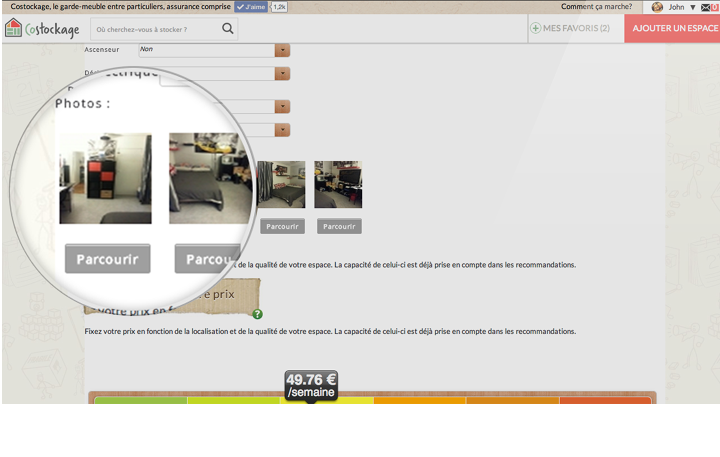
More
- Photos of your storage : they are essential to receive a maximum number of rental requests. Members need to picture where grandma's wardrobe or favorite bicycle will stay during their holidays !
- A description as honnest and accurate as possible : please mention characteristics such as humidity, level of security, and how one can access the storage space. Also add a few words about the area and if you are willing to help renters move their stuffs or are willing to invite them for coffee !
- Shared space : the tenant shares the space with other tenants and pay according to the number of m3 it uses. Tenants get access to the space by setting appointments with you. This rental mode is relevant for big storage spaces that are located in your home or that you use partially.
- Private storage space: you rent the entire storage space in exchange of a fixed monthly rent. You can either give the keys to the tenant or keep them.
You set the price you want for your space. We recommand you a price based on its volume and location. Insurance and service fees are paid by the tenants.
Share your listing on Facebook, and print an ad you can post in your neighborhood. Improve your profile: listings of landlords answering quickly to rental requests, with a profile picture and a detailed profile have better rankings in the search page.

More
Checking your phone number, or connecting your profile to social networks will also help reassure future storage seekers.
Once you sign in, all storage inquiries will be sent to you on the website’s mailbox, which you can access from your personal account. Take time to answer each inquiry in order to reassure tenants and make them book your space. When a rental request is sent to you, you have 48 hours to accept it. After this time the request expires. Once you have accepted the rental request, you get access to the tenant's personal information (phone number and email) and you can schedule a meeting.
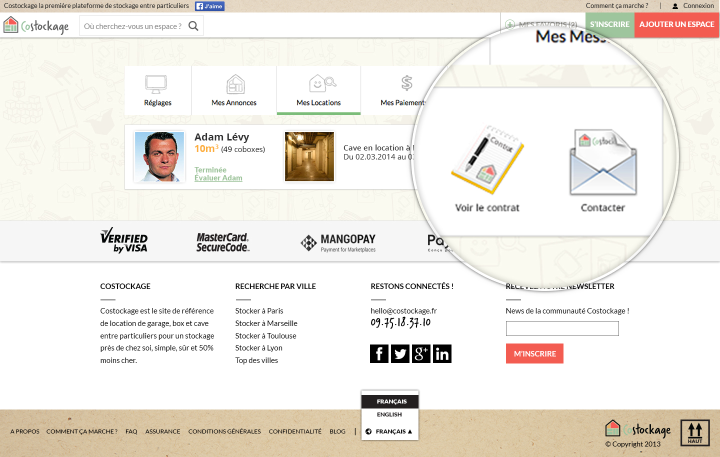
More
- Information inquiry: this is a message a tenant sends, specifying the volume of his/her belongings, storage dates and compensation you will receive. You can then chat with the tenant who may have a few questions to ask you. If you accept, the storage space applicant will just have to enter his credit card information in order to make the booking.
- Rental request : if the storage space applicant is in a hurry, he can directly send you a rental request you can accept or decline.
A few days before the beginning of the contract, you will receive a mail summing up storage space applicant’s information and payments program. This is the time for you to arrange a meeting. The agreement is to be printed and signed during the meeting. It can be found in “My listings” tab, in your personal storage space.
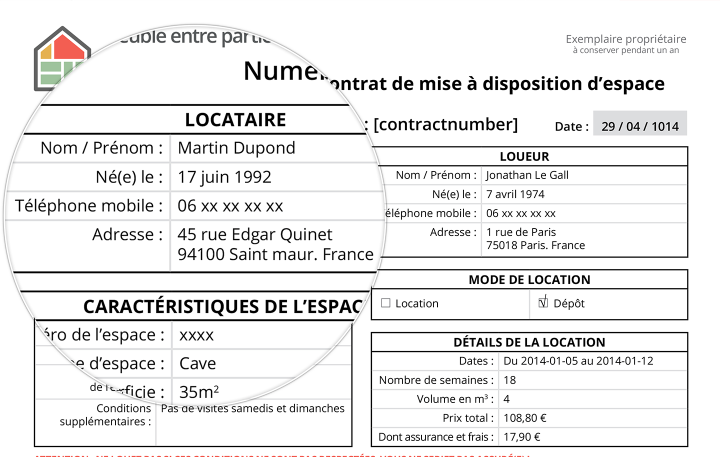
More
Define your needs in a few clicks:
- Select your location and dates.
- Refine your search by indicating the type of access you need (key handover or by appointment), your monthly budget and some other characteristics of the space (ground floor or with a lift, unloading at the door, lighting).
- Indicate the volume you need.
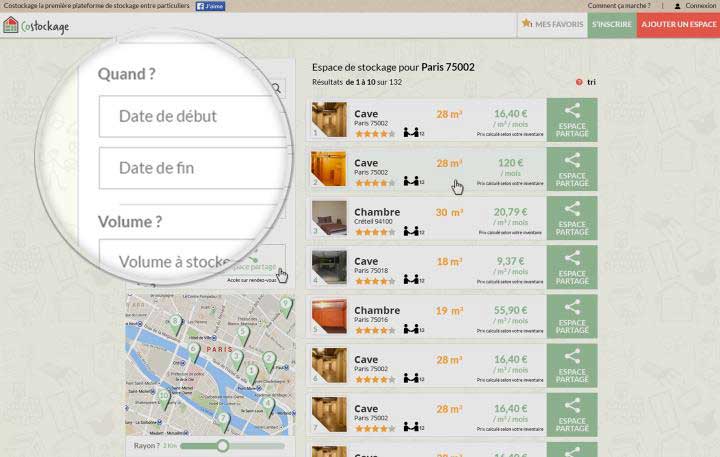
Additional information
- The deposit mode (access by appointment): you can access the space by appointment with the owner. Depending on the listing, you can either rent the entire space or pay only for the volume of storage you use in a shared space.
- The rental mode (key handover) : you rent the entire space and have access to it whenever you want.
In sharing mode, doing your inventory is mandatory.
The first listings displayed in the search page are the best ones: reactive owners with positive reviews and listings with a lot of pictures. Thanks to the interactive map, you can choose a space according to its location.
You can contact owners from our secured messaging service to ask for additional details or just to check the availability of the space. To contact owners, click on the listing you are interested in, and click on "contact host".
In the conversation, email adresses and phone numbers are not disclosed. In order to get access to the owner's phone number, you have to make a rental request.
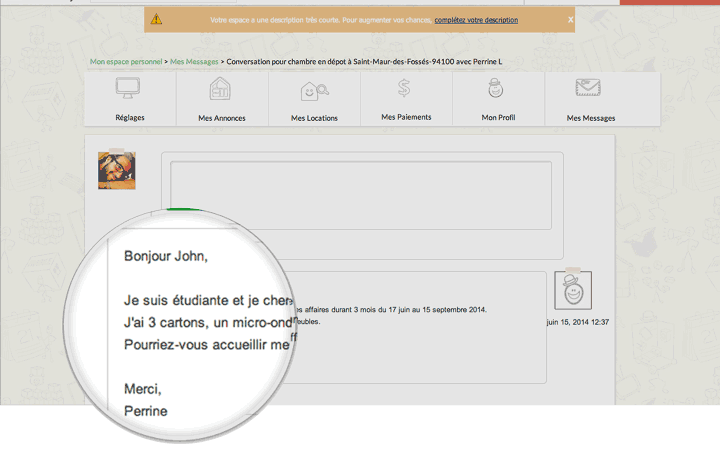
Additional information
- Complete as much as you can your profile before contacting owners. Upload a profile picture and write a few lines to introduce yourself and show that you are a reliable person.
- Do not hesitate to contact several owners before booking : they will be happy to exchange messages before trusting you with their basement or garage.
- In your message, explain your need and ask questions. The price is automatically calculated : you can see it on the listing directly by entering your dates and volume.
You found the perfect space? Select your dates and click on « rental request ». Now, you just need to enter you personnal details and credit card number.
We do not charge anything on your card when you do the rental request. We charge you only 2 days before your contract starts. You are charged for the 1st month of storage plus insurance and service fees. You can cancel your booking for free until 3 days before your contract starts.
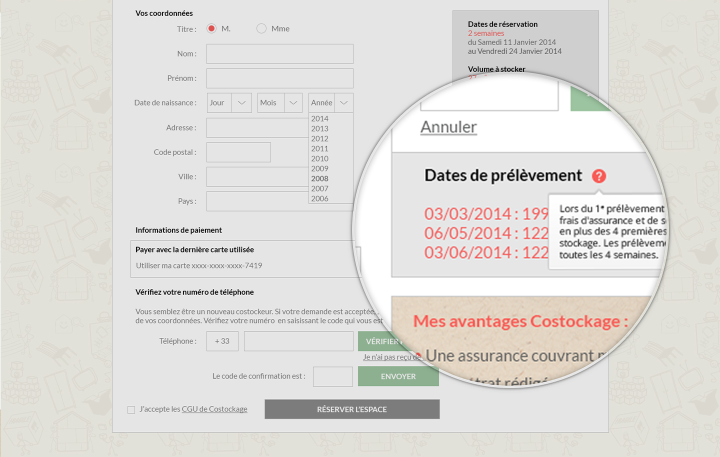
Additional information
A few days before the begininning of the contract, you receive a summary of your booking by email. It is the right time to set an appointment with the owner. You access the contract through the tab "my rentals" on your dashboard and the invoice through the tab "my payments".
At the end of the storage, do not forget to review your owner ! These reviews are important to make Costockage efficient and reliable.
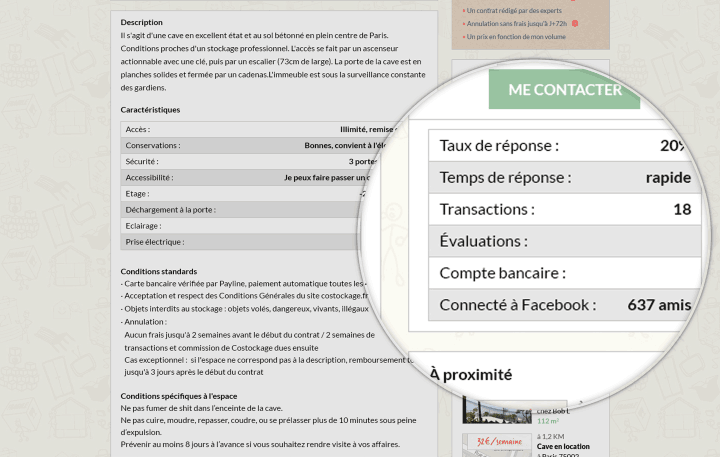
Additional information
Les présentes conditions générales d’utilisation et de vente s’appliquent aux rapports entre les Utilisateurs et Costockage.fr, édité par la société Costockage, SAS au capital de 103 400,03 Euros, sise au 23, rue Blanche à Paris 9è, et enregistrée au R.C.S. de Paris sous le numéro 789 144 862.
L’hébergement du site est assuré par :
Amazon Web Services, Inc.
P.O. Box 81226
Seattle, WA 98108-1226
http://aws.amazon.com
Conditions Générales d’Utilisation et de Vente du site Costockage.fr
Dernière mise à jour : le 06 octobre 2020
1. Objet et acceptation des Conditions Générales d’Utilisation
Costockage.fr est un site internet (le Site) mettant en relation deux utilisateurs disposant d'un compte sur le site (les Utilisateurs):
D’un côté, un Utilisateur (le Fournisseur) souhaitant soit :
· Recevoir de façon temporaire des biens (au moyen d'un Contrat de Dépôt)
· Mettre à disposition de façon temporaire un espace destiné à l’entreposage (au moyen d'un Contrat de Location)
D’un autre côté, un Utilisateur (le Client) souhaitant soit :
· Déposer des biens de façon temporaire (le Dépôt)
· Occuper de façon temporaire un espace destiné à l’entreposage (la Location)
Costockage n’est partie à aucune transaction entre le Fournisseur et le Client. Le Contrat de Location ou de Dépôt est directement conclu respectivement entre le Fournisseur et le Client.
Le rôle de Costockage est exclusivement :
· De créer et maintenir le site www.costockage.fr qui permet de mettre en relation, par l’intermédiaire du Site, le Fournisseur et le Client
· De réaliser, en collaboration avec son prestataire de paiement Mangopay, le paiement entre les Utilisateurs
· D'avoir souscrit une assurance pour le compte du Client, qui permet à ces derniers d’être garantis dans les conditions et limites du contrat qui peut être consulté en cliquant sur le lien suivant.
· Sur demande expresse du Fournisseur, et après acceptation par Costockage, cette dernière pourra répondre pour lui aux demandes, signer le contrat de location ou de dépôt, selon les spécificités convenues entre le Fournisseur et le Client, remettre les clefs, et dresser un état des lieux d’entrée. Cette prestation pourra être soumise à facturation de la part de Costockage au Fournisseur. Costockage pourra également faire appel à un sous-traitant pour satisfaire cette demande.
L'utilisation du Site est subordonnée à l'acceptation des présentes Conditions Générales.
Au moment de la création du compte utilisateur sur le Site, les Utilisateurs sont tenus de les accepter.
Seule l'acceptation de ces CGU permet aux Utilisateurs d'accéder aux services proposés par le Site.
L'acceptation des présentes CGU est entière et forme un tout indivisible, et les Utilisateurs ne peuvent choisir de voir appliquer une partie des CGU seulement ou encore formuler des réserves.
En cas de manquement à l'une des obligations prévues par les présentes, Costockage se réserve la possibilité de supprimer le compte de l'utilisateur concerné.
L’adhésion aux présentes CGU emporte adhésion pleine et entière au contrat de mise à disposition d’espace, disponible dans la section 2.O, ci-dessous.
2. Fonctionnement du site
A. Inscription
Les conditions cumulatives suivantes doivent impérativement être remplies pour utiliser les services du Site :
a) Clients :
· L’inscription sur le Site du Client doit être faite sous sa véritable identité.
· Le Client doit être une personne physique majeure, ou une personne morale dûment représentée.
· Un Utilisateur ne pourra disposer de plusieurs comptes
b) Fournisseurs :
· L’inscription sur le site du Fournisseur doit être faite sous sa véritable identité.
· Le Fournisseur doit être une personne physique majeure, ou une personne morale dûment représentée.
· Un utilisateur pourra disposer de plusieurs comptes s'il prouve qu'il s'agit de sociétés différentes ou mise à disposition d'espaces de stockage à des adresses différentes.
Le Fournisseur a toute liberté pour décider de la personne à laquelle il accepte de mettre à disposition son espace ou dont il accepte de recevoir les biens. La personne du Client est une condition essentielle à la réalisation du Contrat de location ou de dépôt.
Le Fournisseur doit être attentif à procéder à toutes les vérifications avant la remise des clefs au Client dans le cas d'un Contrat de Location, ou avant de recevoir les biens du Client dans le cas d’un Contrat de dépôt, et en particulier vérifier : l’identité du Client, l’adresse du Client, et la conformité de l’identité de la personne se présentant avec celle déclarée en ligne ainsi que la nature des biens stockés ain de vérifier qu'ils soient bien en conformité avec les biens couverts par l'assurance.
Les services de Costockage sont réservés aux personnes physiques, juridiquement capables ou autorisées à souscrire des Contrats de location ou de dépôt, ou aux personnes morales dûment représentées. Les services Costockage ne sont pas disponibles pour les mineurs. De plus, sans exclure d’autres actions, Costockage se réserve le droit de suspendre ou de clôturer unilatéralement et sans préavis le compte d’un Membre dont serait constatée une déloyauté dans l’utilisation du Site, ou pour tous les motifs visés ci-dessous :
· Violation d’une disposition des Conditions Générales ainsi que des autres conditions ou règlements de Costockage
· Authentification ou vérification impossible de l’origine d’une offre de Location ou de Dépôt
· Données personnelles fausses
· Diffusion de contenu illégal (notamment pornographie, diffamation, atteinte au droit à l’image, discriminations, incitation à la violence ou à la haine raciale, religieuse ou ethnique)
· Atteinte aux bonnes mœurs
· Utilisation, copie ou diffusion d’œuvres protégées par les droits d’auteur sans autorisation expresse
· Utilisation abusive ou frauduleuse des outils de collaboration (spam de commentaires, spam de clics, etc.)
· La fermeture d’un compte ne peut donner lieu à aucune indemnité quels que soient les éventuels dommages occasionnés par la fermeture de ce compte. Le compte membre est personnel et non cessible.
· La suspension temporaire ou définitive d’un compte membre empêche toute utilisation des services de Costockage.
· Le statut de Membre permet, quant à lui, d’accéder à l’espace privé du site grâce à un mot de passe.
B. Modes de transaction et durées de location
2 modes de transaction sont disponibles :
· La Location permet au Fournisseur de mettre à disposition d’un Client un espace entier, en lui remettant de façon exclusive la clé du lieu.
· Le Dépôt permet au Client de confier des biens au Fournisseur, sous la garde de ce dernier. Un Fournisseur peut accueillir à un même moment les biens de plusieurs Clients.
· Le contrat entre les parties diffèrent entre les deux modes de transaction.
Chaque Location ou Dépôt est également conclu(e) aux conditions spécifiques de l’annonce qui prévaudront sur les présentes conditions générales d’utilisation et de vente.
C. Disponibilités de l’espace
Le Fournisseur indique le lieu, la date de disponibilité de son bien, et décide du tarif de Location ou de Dépôt, qu’il souhaite obtenir. Il indique également la surface disponible, calculé à l’aide d’un outil fourni sur le site Internet de Costockage.
Le Fournisseur s’engage sous son exclusive responsabilité à ne mettre à disposition sur le site Internet que des espaces dont il est propriétaire, ou qu’il est autorisé à réserver à cet usage. Ces espaces sont en bon état et fournissent des conditions propres à l’entreposage de biens. Le Fournisseur devra en particulier veiller à l’état des installations électriques, au taux d’humidité, et aux conditions d’accès et de sécurité. Le bien doit être conforme en tout point à la description faite sur le site.
D. Réservation et Paiement
a) Au moment de la réservation
Le Client trouve les espaces disponibles à la Location ou au Dépôt en entrant la localisation de son choix sur le site de Costockage. Il réserve l’espace qui l'intéresse et fait une autorisation de paiement par carte bancaire ou prélèvement. Cette autorisation génère automatiquement la création d'un portefeuille électronique auprès de Mangopay.
Le Fournisseur reçoit par email la demande de réservation, à laquelle il doit répondre dans les 48h. En l’absence de réponse, la demande est considérée comme rejetée et l’argent n’est pas débité.
Si la demande de réservation est refusée, le Client est prévenu mais n'est pas débité.
Si le Fournisseur accepte la demande de réservation, la Location ou le Dépôt sont confirmés. Le client sera débité 48h avant le début du contrat, et le Client est prélevé. Mangopay transfère le montant des frais de service à Costockage. Sauf cas particuliers, ce montant est de 20% du montant total de la réservation et inclut tous les frais et coûts liés aux prestations de Costockage telles que définies à l'article 1.
b) Au moment de l’entrée dans les lieux
Afin de protéger les deux parties, Costockage, via son partenaire Mangopay, bloque l’argent de la transaction jusqu’à 7 jours après le début de la transaction.
Costockage, via Mangopay, opère alors à destination du portefeuille du Fournisseur le transfert du montant de la Location ou du Dépôt correspondant au tarif mensuel fixé par celui-ci et cela tous les mois jusqu'à interruption du contrat via la plateforme par une des deux parties.
E. Arrivée dans les lieux
Le jour prévu de la remise des clés ou du Dépôt, Client et Fournisseur signent le contrat que le Fournisseur aura imprimé, et la Location ou le Dépôt peut commencer.
L’identité de la personne se présentant pour récupérer les clés ou déposer ses biens doit correspondre à celle déclarée sur le site, à celle du payeur de la Location ou du Dépôt, et à celle du signataire du contrat de Location ou de Dépôt. Dans le cas contraire, la personne doit être dûment autorisée et être munie d’une procuration.
F. Objets non autorisés
Le Client peut stocker les biens à l'exception des biens dangereux, illicites, inflammables, contaminants, toxiques, radioactifs, explosifs, périssables, colorants.
Pour la liste des objets non assurés, se rapporter au paragraphe 3 - Assurance
G. Evaluation
Une semaine après le début du Costockage ainsi qu'à l’issue de la Location ou du Dépôt, le Client évalue son Fournisseur.
H. Annulation
a) Annulation à l’initiative du Client ou du Fournisseur, survenant jusqu’à 3 jours avant la date de début du contrat :
Il est possible pour le Client d’annuler une Location ou un Dépôt jusqu'à 3 jours avant la date de début du contrat, sans frais retenus par Costockage.
Après cette date, les frais de service de Costockage seront dus, proportionnellement à la durée du préavis.
L’annulation s'effectue par l’utilisateur directement dans son compte, depuis la page d’échange avec le propriétaire.
Le Fournisseur ne peut annuler qu'en cas de force majeure (espace devenu impropre au stockage, vendu, déménagement (Rajouter le motif d'incompatibilité dhumeur), et ce avec deux mois de préavis. Il peut également interrompre le contrat dans le cadre du paragraphe "Résiliation du contrat" situé dans le Contrat.
Si le propriétaire ne respecte ce délai, le locataire aura le droit de demander la gratuité des mensualités restantes.
L’annulation s'effectue par l'envoi d'un email à l'adresse support@costockage.fr.
En cas d’annulation de la transaction par le Fournisseur après acceptation par ce dernier de la demande de réservation du Client, une proposition d’un local de remplacement sera effectuée par Costockage au Client, si celui-ci existe et est disponible.
b) Annulation à l’initiative du Client, survenant à une date postérieure à 3 jours avant le début du contrat :
Si le Client annule moins de 3 jours avant la date de début du contrat, les frais de service de Costockage sont dûs, proportionnellement à la durée du préavis. Il doit également un dédommagement correspondant à 2 semaines de transaction au Fournisseur. Ces dédommagements ne seront néanmoins pas dus au propriétaire si le locataire a confirmé une réservation sur un autre espace sur le site.
En conséquence, le Client sera remboursé du solde, soit la somme payée diminuée des frais de service de Costockage et du dédommagement du Fournisseur. Si l'espace de stockage du Fournisseur est impropre au stockage ou non conforme à la description de l'annonce, l'annulation s'effectue sans frais pour le Client.
L’annulation s'effectue par l’utilisateur directement dans son compte, depuis la page d’échange avec le propriétaire.
c) Annulation ou Interruption à l’initiative du Fournisseur, survenant à une date postérieure à 3 jours avant la date de début du contrat :
Le Fournisseur est engagé pour toute la durée du contrat de Location ou de Dépôt. Il ne peut annuler, sauf en cas de manquement aux obligations de la part du Client, ou en cas de force majeur (espace devenu impropre au stockage, vendu, déménagement).
En cas d’annulation de la transaction par le Fournisseur après acceptation par ce dernier de la demande de réservation du Client, une proposition d’un local de remplacement sera effectuée par Costockage au Client, si celui-ci existe et est disponible.
En cas de problème lié à une annulation, les membres peuvent contacter directement Costockage à l’adresse support@costockage.fr.
Costockage se réserve le droit d’accepter ou de refuser le recours d’un membre.
I. Modification du contrat (Contrat de dépôt)
J. Durée du contrat
Sauf stipulation contraire dans les conditions de location, le contrat est conclu pour pour une période initiale d'au minimum 1 mois.
Après cette période initiale, le contrat se poursuivra pour une période indéterminée et pourra être résilié à tout moment via le bouton "Interrompre mon contrat" dans l'onglet "Mes locations" avec un préavis de 15 jours.
Le propriétaire de l'espace de stockage se réserve le droit de revoir le loyer de l'espace de stockage dès 6 mois de location dans la limite de 20% d'augmentation.
La révision s'applique dans les 30 jours suivant la réception du mail via la plateforme Costockage de la part du propriétaire de l'espace de stockage.
K. Parrainage
Ce programme s’adresse à tous les Utilisateurs. Il permet de récompenser financièrement toute personne qui invite des contacts à créer des annonces sur le site, lorsque ces annonces sont réservées.
a) Description du parrainage
Chaque Utilisateur peut parrainer un ou plusieurs filleul(s), qui déposeraient une annonce pour louer de l’espace. Il suffit pour cela d’indiquer l’email de son ou ses filleul(s) depuis la page “Parrainage” de son espace ou de leur transmettre son lien personnel de parrainage, également disponible sur cette page. Pour que le parrainage soit effectif, le filleul doit finaliser son inscription sur le site, après avoir cliqué sur ce lien et proposer son espace à la location (cave, garage, grenier, chambre…). Lors de la première location du filleul, en tant que Fournisseur, sur le site Costockage.fr, 20€ sont offerts au parrain.
Les conditions de la location sont les suivantes :
· Un parrain et un filleul ne peuvent pas se louer mutuellement l’espace,
· La location doit être d’un montant minimum de 50€.
Si les conditions sont respectées, le parrain est alors crédité de 20€ sur la page "Parrainage" accessible sur son compte Costockage.fr dès le début de la location.
b) Récupération de l’argent offert
L’argent cumulé grâce au parrainage est récupérable par virement bancaire, à tout moment, quel que soit le montant dont le membre dispose depuis l’onglet “Parrainage” du tableau de bord.
L. Rémunération de Costockage
L’accès, l’inscription et l’utilisation du site sont gratuits.
Les frais de service sont dûs lorsqu’une réservation de Location ou de Dépôt est validée entre un Client et un Fournisseur.
Le prix affiché sur le site est le prix total à payer par le Client, incluant tous les frais et coûts liés à la prestation de Costockage telle que définie à l’article 1.
Ces frais de service sont dûs par le Client. Ils s'élèvent à 20% du montant total de la réservation.
Droit de rétractation relatif au service Costockage :
L’utilisateur dispose d’un délai de quatorze jours pour exercer son droit de rétractation concernant l’inscription au service Costockage, sans avoir à justifier de motifs, ni à payer de pénalités. Ce délai court à compter de la souscription du service.
Dans tous les cas, si ce délai expire un samedi, un dimanche ou un jour férié ou chômé, il est prorogé jusqu’au premier jour ouvrable suivant.
M. Modalités de paiement
Tout paiement entre le Fournisseur et le Client doit être réalisé par l’intermédiaire de Costockage via l’utilisation des portefeuilles créés à cet effet par notre partenaire Leetchi (voir section 15 pour les Conditions Générales d’Utilisation de la monnaie électronique Leetchi).
N. Contrats de Location et de Dépôt
Costockage n’est pas partie au contrat de Location ou de Dépôt. Les Utilisateurs sont seuls responsables de la négociation, de la documentation et de la conclusion de toutes les transactions, ainsi que de la légalité, de la validité et de l'exécution des contrats relatifs à ces transactions.
Les modèles de contrats de Location et de Dépôt disponibles sur le site www.costockage.fr ne constituent que des modèles et les Utilisateurs sont libres de les amender et les compléter. Le contrat type est fourni à titre indicatif ci-dessous.
L’adhésion aux présentes Conditions Générales emporte adhésion pleine et entière du contrat de Location ou de dépôt, sauf dans le cas ou un autre modèle de contrat a été choisi par les parties.
Toute transaction (hors dépôt de garantie ou caution éventuellement demandé par le Fournisseur) entre les parties mises en présence grâce au site ne peut se faire que via le site par le biais de la demande de réservation et de son règlement aux échéances prévues.
Le Fournisseur est libre de choisir avec qui il souhaite conclure son Contrat de Location ou de Dépôt. Dès l’acceptation de la demande de réservation par le Fournisseur, et le Contrat ainsi conclu, les deux parties au Contrat sont seules responsables de la détermination de la loi applicable et du tribunal compétent. Au besoin, elles doivent se faire conseiller par un professionnel. Costockage n’assure pas de conseil juridique.
O. Exemple de Contrat de Location et de Dépôt
Entendons-nous sur les mots
Le propriétaire réel des lieux ou la personne physique ou morale dûment habilitée par le propriétaire, et auprès de qui s’effectue la location ou le dépôt, sera désigné par la suite par le terme « Fournisseur ».
La personne réservant un espace complet au titre d’un bail de location standard ou déposant des affaires dans un espace de costockage au titre d’un dépôt sera désignée par la suite par le terme « Client ».
L’acceptation des CGU de Costockage vaut signature du Contrat entre le Fournisseur et le Client (sauf dans le cas ou un autre modèle de contrat a été choisi par les parties), Contrat qui pourra néanmoins être signé par les parties.
Qu’il s’agisse d’une Location ou d’un Dépôt, un contrat est proposé automatiquement afin de simplifier et sécuriser le costockage. Ce contrat pré-rempli est téléchargeable dans l’onglet « Mes Locations » accessible depuis le compte de l’utilisateur, une fois l’espace réservé.
Le Fournisseur doit imprimer le contrat en 2 exemplaires, qui seront signés par les 2 parties au plus tard le premier jour de costockage. Il est important que les informations fournies sur le site soient exactes pour que l'assurance soit activée. N’oubliez pas de conserver le contrat au moins 12 mois après la fin du costockage !
Clauses du contrat pour une Location ou un Dépôt
Chaque Location ou Dépôt est également conclu(e) aux conditions spécifiques de l’annonce qui prévaudront sur le présent contrat de costockage.
Location :
Le Client est le seul à pouvoir utiliser l’espace de stockage.
En contrepartie de la Location de l’espace de costockage, le Client s’engage à payer un loyer au Fournisseur, via le site costockage.fr. Ce loyer inclut toutes charges, impôts et taxes afférant à l’espace de stockage.
Seul le Client est responsable de l’espace de stockage et de ses biens costockés. Il s’engage par ailleurs à n’exercer aucune activité commerciale dans l’espace de costockage et ne peut utiliser l’adresse de ce dernier dans une optique commerciale, pour y domicilier une entreprise ou pour y recevoir du courrier.
Dépôt :
Le Fournisseur est responsable de la garde des biens costockés. L’espace peut être partagé avec d’autres Clients, ou avec le Fournisseur.
En contrepartie du dépôt de ses affaires dans l’espace de costockage, le Client s’engage à payer au Fournisseur la redevance convenue, via le site Costockage.fr.
Le Fournisseur s’engage à être aussi diligent et prudent dans la garde des biens des Clients que pour celle de ses propres biens afin de conserver les biens costockés dans l’état dans lequel ils ont été déposés.
Etat de l’espace
En Location :
Au moment de la signature du Contrat et après avoir adhéré aux Conditions Générales d’Utilisation, le Client reconnaît avoir visité l’espace de costockage. Il s'engage à utiliser l’espace en l’état et à le restituer lors de la fin du costockage dans le même état qu'au jour de la signature du contrat.
En Dépôt :
Au moment de la signature du contrat et après avoir adhéré aux Conditions Générales d’Utilisation, le Client peut demander à visiter l’espace de costockage. Il s'engage à utiliser l’espace en l’état et renonce à exiger du Fournisseur un quelconque aménagement de l’espace de costockage. Il s’engage également à ne pas dégrader l’espace de costockage lors du dépôt ou du retrait de ses biens.
Accès à l’espace
En Location :
Le Client, avec le Fournisseur, sont les seuls détenteurs de la clé qui verrouille l’espace mis à sa disposition.
L’accès à l’espace personnel de costockage se fera exclusivement aux conditions spécifiques convenues avec le Fournisseur.
Le Fournisseur n'est pas responsable de l'accès à l’espace par une autre personne que le Client, ni d'éventuelles disparitions de biens que le Client aurait pu constater.
Le Fournisseur peut procéder à l'ouverture de l’espace de costockage sans accord préalable du Client dans les cas suivants :
- requête de la Police, des Pompiers, de la Gendarmerie, des Douanes ou sur décision de justice,
- en cas de force majeure (Cf. Article Cas de force majeure)
En Dépôt :
Le Fournisseur, ou son représentant, est le seul détenteur de la clé de la porte qui verrouille l’espace de costockage. Elle ne pourra être confiée au Client. Fournisseur et Client pourront signer un document listant l’inventaire simplifié des biens costockés. Cet inventaire sera annexé au contrat et mis à jour dans le temps si nécessaire.
Dommages causés par le Client
En Location :
Lors de la signature du contrat, le Client doit se renseigner auprès du Fournisseur de la limite de surcharge au sol supportée par l’espace de costockage. Si le Client ne respecte pas la limite, il est alors tenu pour seul responsable des dommages occasionnés par le dépassement de la charge autorisée : il assume seul les éventuelles réparations de l’espace.
Le Client s'engage également à :
- informer le Fournisseur si un dommage est causé à l’espace de costockage ou à un de ses accessoires (clé, bip, badge, poignée, serrure)
- remplacer tout bien qu’il endommage (ou est endommagé par d'autres personnes qu'il fait entrer dans l’espace) ;
- réparer tout dommage causé à l’espace ou à un de ses accessoires (clé, bip, badge, poignée, serrure) s’il en est la cause (sauf en cas de couverture par l’assurance souscrite, notamment en cas de vol ou dégradation et dans la limite de la franchise) ;
- rembourser le Fournisseur de toute somme engagée en raison d'un dommage qu’il aurait causé.
Le montant peut être déduit de la caution par le propriétaire s'il en a prélevé une en début de contrat.
Dans le cas où le propriétaire n'aura pas mis en place de caution, il pourra exiger un remboursement sous 8 jours en avançant la preuve d'un justificatif et ce, dans un maximum de 100€.
Le règlement de ce dédommagement ne s'effectuera pas via la plateforme Costockage.
En Dépôt :
Le Client s'engage à :
- réparer tout dommage causé à l’espace de costockage où il effectue le dépôt de ses biens s’il en est la cause (sauf en cas de couverture par l’assurance souscrite, dans la limite de la franchise) ;
- rembourser le Fournisseur de toute somme engagée en raison d'un dommage qu’il aurait causé.
Biens “costockables”
Il est formellement interdit de costocker des biens illicites, dangereux, des plantes, des animaux, des biens périssables, des biens susceptibles d’un classement au titre de la réglementation sur les installations classées pour la protection de l’environnement (I.C.P.E.) et toute autre chose mentionnée dans les conditions générales d’utilisation.
Le Fournisseur peut également restreindre le costockage à certains biens en l’indiquant sur le contrat.
Durée du Contrat de location ou de dépôt
Période
Sauf stipulation contraire dans les conditions spéciales, le contrat est conclu pour pour une période initiale d'au minimum 1 mois. Après cette période initiale, le contrat se poursuivra pour une période indéterminée et pourra être résilié à tout moment via le bouton "Interrompre mon contrat" dans l'onglet "Mes locations" avec un préavis de 15 jours.
Révision du tarif de costockage
Le propriétaire de l'espace de stockage se réserve le droit de revoir le loyer de l'espace de stockage dès 6 mois de location dans la limite de 20% d'augmentation. La révision s'applique dans les 30 jours suivant la réception du mail via la plateforme Costockage de la part du propriétaire de l'espace de stockage. A défaut de notification écrite, le tarif initial sera maintenu.
Dénonciation du contrat
A tout moment, le Client peut mettre fin au contrat et ce, sans motivation particulière, avec deux semaines de préavis (passée la période minimale de location). La démarche doit se faire via le site Costockage.fr, depuis la page "Mes Locations".
Défaut de libération de l’espace
A défaut de libération de l’espace de costockage par le Client à la date d’expiration du Contrat, le Fournisseur pourra prolonger le Contrat pour une durée de 3 mois, dans la limite de 36 mois, le loyer ou la redevance étant du(e) mensuellement et d’avance. Une fois régularisée, le Contrat pourra être interrompu avec 15 jours de préavis.
Modalités de paiement du loyer (Location) ou de la redevance (Dépôt)
Paiement
Le montant prélevé du loyer ou de la redevance représente un mois de costockage (incluant les frais de service mensuels) et sera prélevé deux jours avant la date de début du Contrat, puis versé au Fournisseur quatre jours après la date de début du Contrat.
Par la suite, un paiement sera effectué tous les mois jusqu’à échéance.
Le montant fixé dans le Contrat est applicable dès le premier jour de costockage et, sauf communication contraire, aux périodes suivantes.
Dépôt de garantie
Le Contrat de costockage ne donne pas lieu au paiement d’un dépôt de garantie via la plateforme. Si ce dépôt de garantie est mentionnée dans les conditions spécifiques de l’annonce, il pourra être effectué directement entre les parties.
Défaut de paiement
Il sera fait application des stipulations de l’article « Résiliation du contrat » ci-après.
Cession / Sous-location
Le Contrat de costockage ne peut être cédé à quiconque par le Client.
Toute sous-location ou mise à disposition de l’espace de costockage par le Client à un tiers est strictement interdite.
Résiliation du contrat
Résiliation si le Client ne respecte pas ses engagements :
Le Fournisseur peut résilier le contrat de façon immédiate et unilatérale, dans les cas où le Client:
- ne paie pas le loyer ou la redevance et l’ensemble des sommes dues au titre du Contrat de Location ou de Dépôt, depuis au moins 1 mois
- costocke des biens non-autorisés,
- ne respecte pas les Conditions Générales présentes dans le contrat.
Dans cette hypothèse, le Fournisseur informera le Client de la résiliation du Contrat et de la possibilité pour le Client de récupérer ses biens. Il envoie alors une mise en demeure au Client via une « Lettre Recommandée avec Avis de Réception » en lui accordant un délai de 10 jours à partir de la réception du récépissé. A défaut pour le Client de récupérer ses biens stockés, il sera réputé avoir renoncé à les reprendre, ils pourront alors être conservés ou mises à la benne par le Fournisseur, aux frais exclusifs du Client.
Alors, tout loyer ou redevance versé(e) pour la période en cours ainsi que la caution éventuelle restent acquises au Fournisseur en déduction des sommes dues.
Le courrier de mise en demeure est envoyé par Costockage au propriétaire, afin qu'il l'adresse au locataire. Si le courrier n'est pas adressé par le propriétaire au locataire dans un délai d'un mois après l'envoi par Costockage, Costockage cesse les relance et considère le dossier d'impayé comme classé.
Tout impayé permet au propriétaire d’interdire l’accès au box / aux affaires tant que la dette n’est pas réglée.
Modification du contrat
Toute modification du Contrat prend la forme d'un avenant rédigé et signé par le Fournisseur et le Client et devra être notifiée par mail à Costockage.
Fin du contrat
La date d'interruption du contrat fixe la date de fin du contrat, en respect du préavis exigé (15 jours, sauf conditions particulières à l'annonce). L'interruption du contrat s'effectue directement sur le site dans l'onglet Messagerie en cliquant sur "Interrompre le contrat". Arrivé au terme du Contrat, le Client doit restituer l’espace vide et propre. A cette date, le Client doit avoir payé l'ensemble des sommes dues au propriétaire ainsi que d'éventuelles pénalités et autres frais. C'est l'interruption du contrat via le site costockage uniquement qui fait foi concernant l'interruption des réglements. Sans interruption, le contrat continuera de courir et les paiements seront dus.
Dans le cas où l'interruption intervient après que le paiement mensuel ait été transféré en totalité au propriétaire, ce dernier devra rembourser le prorata directement au locataire par le moyen de paiement qui leur conviendra le mieux.
Dans l'hypothèse où, à l'expiration du Contrat, et si le Fournisseur a notifié le Client de la non-prolongation du Contrat au plus tard 15 jours avant l’expiration, le Client qui ne déménagerait pas l’ensemble de ses biens sera présumé les avoir abandonnés. Le propriétaire pourra, 10 jours après l’envoi d’une lettre recommandée avec demande d’avis de réception, pourra les conserver ou les mettre à la benne aux frais exclusifs du Client.
En cas de force majeure
En cas de force majeure et d'extrême urgence, l'emplacement peut être évacué si le propriétaire le juge nécessaire afin de protéger les personnes et les biens costockés. Le Client accepte alors que son espace soit ouvert et que ses biens soient déplacés.
En cas de litige
En cas de litige, les tribunaux compétents dépendent de la localisation de l’espace de costockage.
P. Relation entre les parties
Costockage et les Utilisateurs ou membres sont des parties indépendantes, chacune agissant en son nom et pour son propre compte. Les présentes Conditions Générales ne créent donc aucun lien de subordination, d’agence, de mandat, société en participation, entreprise commune, de relations employeur/employé ou franchiseur entre Costockage SAS, d’une part, et l’Utilisateur ou le membre, d’autre part.
3. Assurance
Costockage a souscrit pour le compte des Clients un contrat d’assurance afin de garantir (I) les dommages matériels aux biens assurés en cas d’incendie, de dégâts des eaux, d’événements climatiques, de catastrophes naturelles, de vols et dégradations matérielles volontaires, d’attentats et actes de terrorisme, (II) la responsabilité civile du Client vis-à-vis du Fournisseur pour les dommages matériels et immatériels consécutifs causés à l’espace de stockage du fait du stockage des biens assurés.
Les Conditions Générales qui fixent l’étendue et les conditions de ce contrat d’assurance pour compte sont disponibles ici.
Les biens suivants ne sont pas assurés :
· Denrées alimentaires ;
· Liquides ;
· Médicaments ;
· Cigarettes, tabac et produits du tabac ;
· Vins et spiritueux ;
· Armes, explosifs, combustibles et feux d'artifice ;
· Produits chimiques, produits toxiques ou dangereux ;
· Espèces (ou tout autre document ayant valeur d’argent) et valeurs (pièces et lingots de métaux précieux), cartes bancaires et autres moyens de paiements ;
· Valeurs mobilières et autres titres et documents financiers ;
· Bijoux, pierres précieuses, métaux précieux ;
· Objets de valeur d’un montant supérieur à 500 € ;
· Collections dont la valeur globale est supérieure à 500 € ;
· Fourrures ;
· Œuvres d’art ;
· Carte d’identité, passeport, permis de conduire, titres de propriété, et autres documents officiels ;
· Objets moisis ou contaminés ;
· Biens volés ou détenus illégalement ;
· Animaux (hors animaux empaillés) ;
· Véhicules terrestres à moteur.
Les plafonds de garantie sont les suivants :
a) Dommages matériels aux biens assurés
La garantie est limitée à un seul sinistre pendant toute la durée du contrat de location du local (périodes de prolongation comprises).
|
Plafond de garantie par sinistre Biens non professionnels Biens professionnels Biens professionnels dont Marchandises et vol |
3 000 € 7 500 € 5 000 € |
|
Franchise par Sinistre biens non professionnels Franchise par Sinistre biens professionnels |
300 € * 500 € * |
* Sauf catastrophe naturelle (franchise fixée par arrêté ministériel)
En cas de dommages causés à la fois aux biens professionnels et aux biens non professionnels au cours d’un seul et même sinistre le plafond de la garantie dommage aux biens professionnels sera appliqué.
Vétusté appliqué :
· 10 % par an à compter de la date d’achat du bien endommagé sur présentation de la facture d’achat du bien,
· 50 % à défaut de présentation de la facture d’achat sur la base du prix d’achat TTC au jour du Sinistre.
b) Responsabilité civile du Client (risques locatifs)
L’engagement maximum de l’assureur pour l’ensemble des Dommages matériels et dommages immatériels consécutifs garantis, Frais de défense compris, est fixé à 150 000 € par Sinistre et à un seul Sinistre pendant toute la durée du Contrat de dépôt / mise à disposition du local (périodes de prolongation comprises).
Plafond de garantie par Sinistre et par durée de Contrat de dépôt / mise à disposition :
|
Risques locatifs |
150 000 € |
|
Franchise par Sinistre |
250 € |
Vous devez juger par vous-même si les garanties du contrat souscrit par Costockage vous suffisent et il vous incombe de souscrire toute assurance complémentaire qui vous semblerait utile ou nécessaire.
En cas de doute ou pour toute question, vous pouvez contacter le courtier Affiniteam, sur hello@affiniteam.fr, Sarl de courtage au capital de 7500 €, sise 42 rue Pascal, 75013 Paris, RCS Paris 791 655 665, enregistré auprès de l’Orias sous le n°13 003 020.
4. Limitation de responsabilité et non responsabilité
CHAQUE UTILISATEUR DU SITE ET DES SERVICES LE FAIT À SES RISQUES ET PÉRILS.
COSTOCKAGE N’EST PAS PARTIE AU CONTRAT DE LOCATION OU DE DEPOT QUI INTERVIENT EXCLUSIVEMENT ENTRE LE FOURNISSEUR ET LE CLIENT.
SANS PRÉJUDICE DE TOUTE AUTRE DISPOSITION DES PRÉSENTES, L’UTILISATEUR ACCEPTE QUE LE MONTANT MAXIMUM QU'IL EST EN DROIT DE RECOUVRER POUR TOUTE PERTE DÉCOULANT D’UNE ACTION EN RESPONSABILITÉ CONTRE COSTOCKAGE EST LIMITÉ AU PRIX EFFECTIVEMENT PAYÉ À COSTOCKAGE. LORSQU’AUCUN PRIX N’A ÉTÉ PAYÉ À COSTOCKAGE, LE PLAFOND DE LA RESPONSABILITÉ EST FIXÉ À 100 EUROS.
LES INFORMATIONS FOURNIES PAR L'INTERMÉDIAIRE DU SITE PEUVENT COMPORTER DES INEXACTITUDES TECHNIQUES OU FACTUELLES OU DES ERREURS TYPOGRAPHIQUES. COSTOCKAGE DÉCLINE TOUTE RESPONSABILITÉ POUR DE TELLES INEXACTITUDES ET ERREURS ET SE RÉSERVE LE DROIT DE FAIRE DES MODIFICATIONS ET DES CORRECTIONS À TOUT MOMENT SANS PRÉAVIS.
COSTOCKAGE NE GARANTIT JAMAIS LA SOLVABILITÉ DES UTILISATEURS Y COMPRIS DES CLIENTS.
COSTOCKAGE NE VÉRIFIE PAS L'IDENTITÉ DES MEMBRES NI L’IDENTIFICATION DES ESPACES. IL APPARTIENT AU CLIENT ET AU FOURNISSEUR DE VÉRIFIER LEURS IDENTITÉS RESPECTIVES.
5. Impôts et Taxes
Il appartient aux Utilisateurs de déclarer et payer en tant que de besoin tous les impôts et toutes les taxes en relation avec la Location d’un espace sou le Dépôt de biens.
Ils pourront trouver des informations sur le site impots.gouv.fr : http://www.impots.gouv.fr/portal/dgi/public/particuliers.impot?espId=1&pageId=part_impot_revenu&im pot=IR&sfid=50
Et de la documentation administrative sur le site du Bulletin Officiel des Finances Publiques-Impôts :
http://bofip.impots.gouv.fr/bofip/7382-PGP pour les locations nues http://bofip.impots.gouv.fr/bofip/3273-PGP pour les locations meublées
Conformément à la législation, Costockage fournit aux Fournisseurs un document récapitulant le montant brut de ses transactions.
6. Modifications des conditions générales d’utilisation
L’utilisation du site Costockage et de ses services est subordonnée à l’acceptation des présentes.
Costockage se réserve le droit de modifier à tout moment les présentes.
La modification prendra effet immédiatement dès la mise en ligne des nouvelles conditions, dont les utilisateurs seront prévenus dès leur entrée en force.
7. Propriété du site
Le site Costockage.fr est la propriété de la SAS Costockage. Toute reproduction même partielle est subordonnée à l’autorisation préalable et écrite de la SAS Costockage.
8. Protection des données personnelles
Costockage prend très au sérieux les données de ses clients, prospects et partenaires. Nous avons mis en place un ensemble de mesures et de procédures pour assurer la confidentialité et la protection des données. Vous pouvez consulter notre Politique de Confidentialité disponible publiquement ici
9. Contenu du site rédigé par les utilisateurs
Costockage n’est pas responsable du contenu saisi sur le Site par ses Utilisateurs. Cependant, dès que Costockage est informé qu’un contenu porterait atteinte aux droits de tiers, Costockage fera tout son possible pour supprimer du site, sans délai, le contenu litigieux.
10. Droit applicable et juridictions
Sauf en cas d'application d'une loi d’ordre public (laquelle ne s'appliquera que dans les strictes limites de son objet), il est expressément stipulé que le Contrat est soumis à la loi française et que tout litige entre les Parties au titre de ce dernier sera soumis à la juridiction des tribunaux français compétents. Si l'espace de stockage est situé en Espagne, son adresse déterminera le tribunal compétent.
11. Contrat-Cadre de services de paiement MANGOPAY
Conditions Générales d’Utilisation de Services de Paiement
(version pour la France)
The concept
Costockage invented a concept: the peer-to-peer storage.
We connect the right storage space with the relevant person. Landlords can now transform their available storage space (basements, storage-units, or attics) into profitable assets whereas, storage space seekers can now find a relatively inexpensive storage space, closer to their homes. Together, they form the Costockage community.
Nos partenaires
Les Artisans Déménageurs is a network of professional movers that helps you receiving a quote when planning your moving.
Feel like travelling in a different way? GuestToGuest offers home or apartment exchange during holidays in more than 185 countries.
Roomlala is a peer-to-peer website for mid-term rental of rooms in private houses (3 months and above).
Butagaz is an online platform that enables discovering original products and services dedicated to the comfort of the family, with exclusive offers
CONTACT PRESS :
presse[at]costockage.fr
+33 1 76 44 03 52
Costockage, an insurance‑covered storage provider
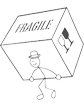
Insurance cover
Fire, water damages, burglary: your personal possessions are protected from all the usual risks.
Civil liability of the tenant.
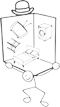
Upper limits
Personal properties
Up to 3 000 euros
Enterprise properties
Up to 7 500 euros

Our partners
More than 150,000 policyholders already trust Mila, the French insurer specializing in real estate.
Le site Internet de Costockage utilise des cookies afin de vous offrir un accès personnalisé et simplifier la navigation en vous proposant des services adaptés à vos besoins. En consultant le site Internet de Costockage et en acceptant la présente politique, vous consentez à ce que nous utilisions des cookies conformément aux termes de la présente politique.
À propos des cookies
Les cookies sont de petits fichiers texte contenant généralement un identificateur unique, envoyés par les serveurs web aux navigateurs web et renvoyés aux serveurs chaque fois que les navigateurs leur demandent l’accès à une page.
Les cookies peuvent être utilisés par les serveurs web afin d'identifier et de suivre les utilisateurs lorsqu'ils consultent différentes pages d'un site Internet ou de repérer les utilisateurs accédant plusieurs fois à un même site Internet. Les cookies facilitent la navigation et garantissent la sécurité des connexions.
Il existe deux types de cookies : persistants ou de session. Un cookie persistant est un fichier texte envoyé par un serveur web vers un navigateur web où il sera stocké jusqu'à sa date d'expiration (sauf si l’utilisateur le supprime au préalable). Un cookie de session expire quant à lui à la fin de la session, c’est-à-dire lorsque l'utilisateur ferme le navigateur web.
Cookies utilisés sur ce site Internet
Costockage utilise sur ce site Internet des cookies de session et des cookies persistants.
Utilisation des cookies
Les cookies ne contiennent pas d'informations vous identifiant personnellement, mais nous pouvons associer des informations personnelles collectées par d’autres moyens aux données stockées dans les cookies et obtenues par leur intermédiaire.
Costockage peut utiliser les informations obtenues dans le cadre de l'utilisation des cookies aux fins suivantes :
(1) reconnaître votre ordinateur lorsque vous consultez notre site Internet ;
(2) vous suivre lorsque vous naviguez sur notre site Internet et vous permettre d'utiliser le panier lorsque vous accédez à nos boutiques en ligne ;
(3) simplifier l'utilisation de notre site Internet ;
(4) analyser l'utilisation de notre site Internet ;
(5) gérer notre site Internet.
Cookies tiers
Costockage fait appel à Google Analytics pour analyser l'utilisation de ce site Internet. Google Analytics génère des statistiques et d’autres informations relatives à l'utilisation du site Internet au moyen des cookies stockés sur l'ordinateur des utilisateurs.
Les informations générées liées au site Internet de Costockage sont utilisées pour créer des rapports d'utilisation de ce site. Google enregistre ces données. La politique de confidentialité de Google est disponible à l'adresse suivante : http://www.google.com/privacypolicy.html.
Blocage des cookies
La plupart des navigateurs vous permettent de refuser les cookies. Par exemple :
(1) dans Internet Explorer, pour refuser tous les cookies, cliquez sur « Outils », « Options Internet » et « Confidentialité », puis sélectionnez « Bloquer tous les cookies » à l'aide du curseur de sélection ;
(2) dans Firefox, pour bloquer tous les cookies, cliquez sur « Outils » et « Options », puis décochez « Accepter les cookies » dans le panneau « Vie privée ».
Le blocage de l’ensemble des cookies aura cependant un impact négatif sur la simplicité d'utilisation de nombreux sites Internet. En outre, si vous bloquez les cookies, vous ne pourrez pas utiliser toutes les fonctionnalités de ce site Internet.
Suppression des cookies
Vous pouvez également supprimer les cookies déjà stockés sur votre ordinateur :
(1) dans Internet Explorer, vous devrez supprimer les cookies manuellement (pour plus d’informations, rendez-vous sur le site http://support.microsoft.com/kb/278835) ;
(2) dans Firefox, autorisez dans un premier temps la suppression automatique des cookies en cas d’utilisation de la fonction « Supprimer l'historique récent » (pour modifier ce paramètre, cliquez sur « Outils », « Options » et « Paramètres » dans le panneau « Vie privée »), puis cliquez sur « Supprimer l'historique récent » dans le menu « Outils ».
Cette opération peut cependant avoir un impact négatif sur la simplicité d'utilisation de nombreux sites Internet.
Nous contacter
Costockage est propriétaire et administrateur de ce site Internet.
Pour toute question sur la présente politique de confidentialité ou le traitement de vos informations personnelles, n'hésitez pas à nous écrire à l’adresse hello@costockage.fr
Le Contract Costockage
Entendons-nous sur les mots
Le propriétaire réel des lieux ou la personne physique ou morale dûment habilitée par le propriétaire, et auprès de qui s’effectue la location ou le dépôt, sera désigné par la suite par le terme « Fournisseur ».
La personne réservant un espace complet au titre d’un bail de location standard ou déposant des affaires dans un espace de costockage au titre d’un dépôt sera désignée par la suite par le terme « Client ».
L’acceptation des CGU de Costockage vaut signature du Contrat entre le Fournisseur et le Client (sauf dans le cas ou un autre modèle de contrat a été choisi par les parties), Contrat qui pourra néanmoins être signé par les parties.
Qu’il s’agisse d’une Location ou d’un Dépôt, un contrat est proposé automatiquement afin de simplifier et sécuriser le costockage. Ce contrat pré-rempli est téléchargeable dans l’onglet « Mes Locations » accessible depuis le compte de l’utilisateur, une fois l’espace réservé.
Le Fournisseur doit imprimer le contrat en 2 exemplaires, qui seront signés par les 2 parties au plus tard le premier jour de costockage. Il est important que les informations fournies sur le site soient exactes pour que l'assurance soit activée. N’oubliez pas de conserver le contrat au moins 12 mois après la fin du costockage !
Clauses du contrat pour une Location ou un Dépôt
Chaque Location ou Dépôt est également conclu(e) aux conditions spécifiques de l’annonce qui prévaudront sur le présent contrat de costockage.
Location :
Le Client est le seul à pouvoir utiliser l’espace de stockage.
En contrepartie de la Location de l’espace de costockage, le Client s’engage à payer un loyer au Fournisseur, via le site costockage.fr. Ce loyer inclut toutes charges, impôts et taxes afférant à l’espace de stockage.
Seul le Client est responsable de l’espace de stockage et de ses biens costockés. Il s’engage par ailleurs à n’exercer aucune activité commerciale dans l’espace de costockage et ne peut utiliser l’adresse de ce dernier dans une optique commerciale, pour y domicilier une entreprise ou pour y recevoir du courrier.
Dépôt :
Le Fournisseur est responsable de la garde des biens costockés. L’espace peut être partagé avec d’autres Clients, ou avec le Fournisseur.
En contrepartie du dépôt de ses affaires dans l’espace de costockage, le Client s’engage à payer au Fournisseur la redevance convenue, via le site Costockage.fr.
Le Fournisseur s’engage à être aussi diligent et prudent dans la garde des biens des Clients que pour celle de ses propres biens afin de conserver les biens costockés dans l’état dans lequel ils ont été déposés.
Etat de l’espace
En Location :
Au moment de la signature du Contrat et après avoir adhéré aux Conditions Générales d’Utilisation, le Client reconnaît avoir visité l’espace de costockage. Il s'engage à utiliser l’espace en l’état et à le restituer lors de la fin du costockage dans le même état qu'au jour de la signature du contrat.
En Dépôt :
Au moment de la signature du contrat et après avoir adhéré aux Conditions Générales d’Utilisation, le Client peut demander à visiter l’espace de costockage. Il s'engage à utiliser l’espace en l’état et renonce à exiger du Fournisseur un quelconque aménagement de l’espace de costockage. Il s’engage également à ne pas dégrader l’espace de costockage lors du dépôt ou du retrait de ses biens.
Accès à l’espace
En Location :
Le Client, avec le Fournisseur, sont les seuls détenteurs de la clé qui verrouille l’espace mis à sa disposition.
L’accès à l’espace personnel de costockage se fera exclusivement aux conditions spécifiques convenues avec le Fournisseur.
Le Fournisseur n'est pas responsable de l'accès à l’espace par une autre personne que le Client, ni d'éventuelles disparitions de biens que le Client aurait pu constater.
Le Fournisseur peut procéder à l'ouverture de l’espace de costockage sans accord préalable du Client dans les cas suivants :
- requête de la Police, des Pompiers, de la Gendarmerie, des Douanes ou sur décision de justice,
- en cas de force majeure (Cf. Article Cas de force majeure)
En Dépôt :
Le Fournisseur, ou son représentant, est le seul détenteur de la clé de la porte qui verrouille l’espace de costockage. Elle ne pourra être confiée au Client. Fournisseur et Client pourront signer un document listant l’inventaire simplifié des biens costockés. Cet inventaire sera annexé au contrat et mis à jour dans le temps si nécessaire.
Dommages causés par le Client
En Location :
Lors de la signature du contrat, le Client doit se renseigner auprès du Fournisseur de la limite de surcharge au sol supportée par l’espace de costockage. Si le Client ne respecte pas la limite, il est alors tenu pour seul responsable des dommages occasionnés par le dépassement de la charge autorisée : il assume seul les éventuelles réparations de l’espace.
Le Client s'engage également à :
- informer le Fournisseur si un dommage est causé à l’espace de costockage ou à un de ses accessoires (clé, bip, badge, poignée, serrure)
- remplacer tout bien qu’il endommage (ou est endommagé par d'autres personnes qu'il fait entrer dans l’espace) ;
- réparer tout dommage causé à l’espace ou à un de ses accessoires (clé, bip, badge, poignée, serrure) s’il en est la cause (sauf en cas de couverture par l’assurance souscrite, notamment en cas de vol ou dégradation et dans la limite de la franchise) ;
- rembourser le Fournisseur de toute somme engagée en raison d'un dommage qu’il aurait causé.
Le montant peut être déduit de la caution par le propriétaire s'il en a prélevé une en début de contrat.
Dans le cas où le propriétaire n'aura pas mis en place de caution, il pourra exiger un remboursement sous 8 jours en avançant la preuve d'un justificatif et ce, dans un maximum de 100€.
Le règlement de ce dédommagement ne s'effectuera pas via la plateforme Costockage. Dans le cas contraire, Costockage se réserve le droit de prélever la somme de 200€ correspondant aux frais d'intervention de notre prestataire chargé de procéder au débarrassage
En Dépôt :
Le Client s'engage à :
- réparer tout dommage causé à l’espace de costockage où il effectue le dépôt de ses biens s’il en est la cause (sauf en cas de couverture par l’assurance souscrite, dans la limite de la franchise) ;
- rembourser le Fournisseur de toute somme engagée en raison d'un dommage qu’il aurait causé.
Biens “costockables”
Il est formellement interdit de costocker des biens illicites, dangereux, des plantes, des animaux, des biens périssables, des biens susceptibles d’un classement au titre de la réglementation sur les installations classées pour la protection de l’environnement (I.C.P.E.) et toute autre chose mentionnée dans les conditions générales d’utilisation.
Le Fournisseur peut également restreindre le costockage à certains biens en l’indiquant sur le contrat.
Durée du Contrat de location ou de dépôt
Période
Sauf stipulation contraire dans les conditions spéciales, le contrat est conclu pour pour une période initiale d'au minimum 1 mois. Après cette période initiale, le contrat se poursuivra pour une période indéterminée et pourra être résilié à tout moment via le bouton "Interrompre mon contrat" dans l'onglet "Mes locations" avec un préavis de 15 jours.
Révision du tarif de costockage
Le propriétaire de l'espace de stockage se réserve le droit de revoir le loyer de l'espace de stockage dès 6 mois de location dans la limite de 20% d'augmentation. La révision s'applique dans les 30 jours suivant la réception du mail via la plateforme Costockage de la part du propriétaire de l'espace de stockage. A défaut de notification écrite, le tarif initial sera maintenu.
Interruption du contrat
A tout moment, le Locataire peut mettre fin au contrat et ce, sans motivation particulière, avec deux semaines de préavis (passée la période minimale de location). La démarche doit se faire via le site Costockage.fr, depuis la page "Mes Locations". S'il a prévenu le propriétaire sans effectuer l'interruption sur le site, le propriétaire est libre de décider du remboursement du trop payé ou non.
Le propriétaire peut également interrompre le contrat dans 3 cas spécifiques
- En cas de force majeur (espace devenu impropre au stockage, vendu, déménagement, incompatibilité d'humeur). Il doit alors respecter un préavis de 2 mois et prévenir le locataire via la plateforme Costockage dans l'onglet Messagerie
- En cas de 3 retards de paiement de plus de 10 jours sur une période de 6 mois, le Fournisseur peut mettre fin au contrat avec 2 semaines de préavis en prevenant le Client via la Messagerie Costockage et un mail pour prévenir Costockage.
- En cas d'impayé non réglé après l'envoi d'une mise en demeure par LRAR ou par le site www.email-ar.fr et ce, 10 jours après la réception du récépissé, que le courrier/mail ait été ouvert ou non - et ce en coorination avec l'équipe Costockage.
Défaut de libération de l’espace
Dans le cas où le contrat a été interrompu par une des deux parties et que le propriétaire ne veut/peut pas renouveler le contrat, les affaires seront sorties de l'espace de stockage le lendemain de la date de fin de contrat prévue. Pour les Fournisseurs dénommés Kostok, Fréjus Box ou Lyon Box, Costockage se réserve le droit de prélever la somme de 200€ correspondant aux frais d'intervention de notre prestataire chargé de procéder au débarrassage.
Modalités de paiement du loyer (Location) ou de la redevance (Dépôt)
Paiement
Le montant prélevé du loyer ou de la redevance représente un mois de costockage (incluant les frais de service mensuels) et sera prélevé deux jours avant la date de début du Contrat, puis versé au Fournisseur cinq jours après la date de début du Contrat.
Par la suite, un paiement sera effectué tous les mois jusqu’à échéance.La date de paiement mensuelle pourra être modifiée sur demande par mail au service client Costockage qui se réserve le droit de refuser ou accepter la demande.
Le montant fixé dans le Contrat est applicable dès le premier jour de costockage et, sauf communication contraire, aux périodes suivantes.
Le paiement s'effectue par défaut par carte bancaire. Il peut être effectué par prélèvement bancaire uniquement pour les entreprises.
Dépôt de garantie
Le Contrat de costockage ne donne pas lieu au paiement d’un dépôt de garantie via la plateforme. Si ce dépôt de garantie est mentionnée dans les conditions spécifiques de l’annonce, il pourra être effectué directement entre les parties.
Défaut et retards de paiement
En cas de défaut de paiement, il sera fait application des stipulations de l’article « Résiliation du contrat » ci-après.
En cas de retards de paiement à répétition (3 retards de paiements de plus de 10 jours sur une période de 6 mois), le Fournisseur pourra décider de mettre fin au contrat avec 15 jours de préavis en prévenant le client via la Messagerie du site, SMS et mail en mettant Costockage en copie.
En cas de défaut de libération de l'espace, se référer au paragraphe "Défaut de libération de l'espace".
Cession / Sous-location
Le Contrat de costockage ne peut être cédé à quiconque par le Client.
Toute sous-location ou mise à disposition de l’espace de costockage par le Client à un tiers est strictement interdite.
Résiliation du contrat
Résiliation si le Client ne respecte pas ses engagements :
Le Fournisseur peut résilier le contrat de façon immédiate et unilatérale, dans les cas où le Client:
- ne paie pas le loyer ou la redevance et l’ensemble des sommes dues au titre du Contrat de Location ou de Dépôt, depuis au moins 1 mois
- costocke des biens non-autorisés,
- ne respecte pas les Conditions Générales présentes dans le contrat comme le paiement de son loyer
Dans cette hypothèse, le Fournisseur informera le Client de la résiliation du Contrat et de la possibilité pour le Client de récupérer ses biens. Il envoie alors une mise en demeure au Client via une « Lettre Recommandée avec Avis de Réception » en lui accordant un délai de 10 jours à partir de la réception du récépissé. A défaut pour le Client de récupérer ses biens stockés, il sera réputé avoir renoncé à les reprendre, ils pourront alors être conservés ou mises à la benne par le Fournisseur, aux frais exclusifs du Client.
Alors, tout loyer ou redevance versé(e) pour la période en cours ainsi que la caution éventuelle restent acquises au Fournisseur en déduction des sommes dues.
Le courrier de mise en demeure est envoyé par Costockage au Fournisseur, afin qu'il l'adresse au Client. Costockage pourra l'envoyer pour le propriétaire après signature en bonne et due forme d'une procuration. Si le courrier n'est pas adressé au locataire dans un délai d'une semaine après l'envoi par Costockage, Costockage fait courir les délais comme s'il l'avait fait. Costockage cesse les relance et considère le dossier d'impayé comme classé lorsque les délais permettent de déduire que le recepissé du recommandé a été recu depuis 10 jours. Le loyer non payé reste du.
Tout impayé permet au propriétaire d’interdire l’accès au box / aux affaires tant que la dette n’est pas réglée.
Le contrat pourra également être résiilié par le Fournisseur selon les modalités indiqués dans le paragraphe "Défaut et retard de paiement"
Modification du contrat
Toute modification du Contrat prend la forme d'un avenant rédigé et signé par le Fournisseur et le Client et devra être notifiée par mail à Costockage.
Fin du contrat
La date d'interruption du contrat fixe la date de fin du contrat, en respect du préavis exigé (15 jours, sauf conditions particulières à l'annonce). L'interruption du contrat s'effectue directement sur le site dans l'onglet Messagerie en cliquant sur "Interrompre le contrat". Arrivé au terme du Contrat, le Client doit restituer l’espace vide et propre et respecter les demandes spécirfiques du propriétaire s'il y en a (exemple: envoi d'une photo du box). Il doit également avoir rendu les clés / bip et tout élément permettant au propriétaire de relouer le box
A cette date, le Client doit avoir payé l'ensemble des sommes dues au propriétaire ainsi que d'éventuelles pénalités et autres frais. C'est l'interruption du contrat via le site costockage uniquement qui fait foi concernant l'interruption des réglements. Sans interruption, le contrat continuera de courir et les paiements seront dus.
Dans le cas où l'interruption intervient après que le paiement mensuel ait été transféré en totalité au propriétaire, ce dernier devra rembourser le prorata directement au locataire par le moyen de paiement qui leur conviendra le mieux.
Dans l'hypothèse où, à l'expiration du Contrat, et si le Fournisseur a notifié le Client de la non-prolongation du Contrat au plus tard 15 jours avant l’expiration, le Client qui ne déménagerait pas l’ensemble de ses biens sera présumé les avoir abandonnés. Le propriétaire pourra, 10 jours après l’envoi d’une lettre recommandée avec demande d’avis de réception, pourra les conserver ou les mettre à la benne aux frais exclusifs du Client.
En cas de force majeure
En cas de force majeure et d'extrême urgence, l'emplacement peut être évacué si le propriétaire le juge nécessaire afin de protéger les personnes et les biens costockés. Le Client accepte alors que son espace soit ouvert et que ses biens soient déplacés.
En cas de litige
En cas de litige, les tribunaux compétents dépendent de la localisation de l’espace de costockage.

 Mes Favoris
Mes Favoris 































